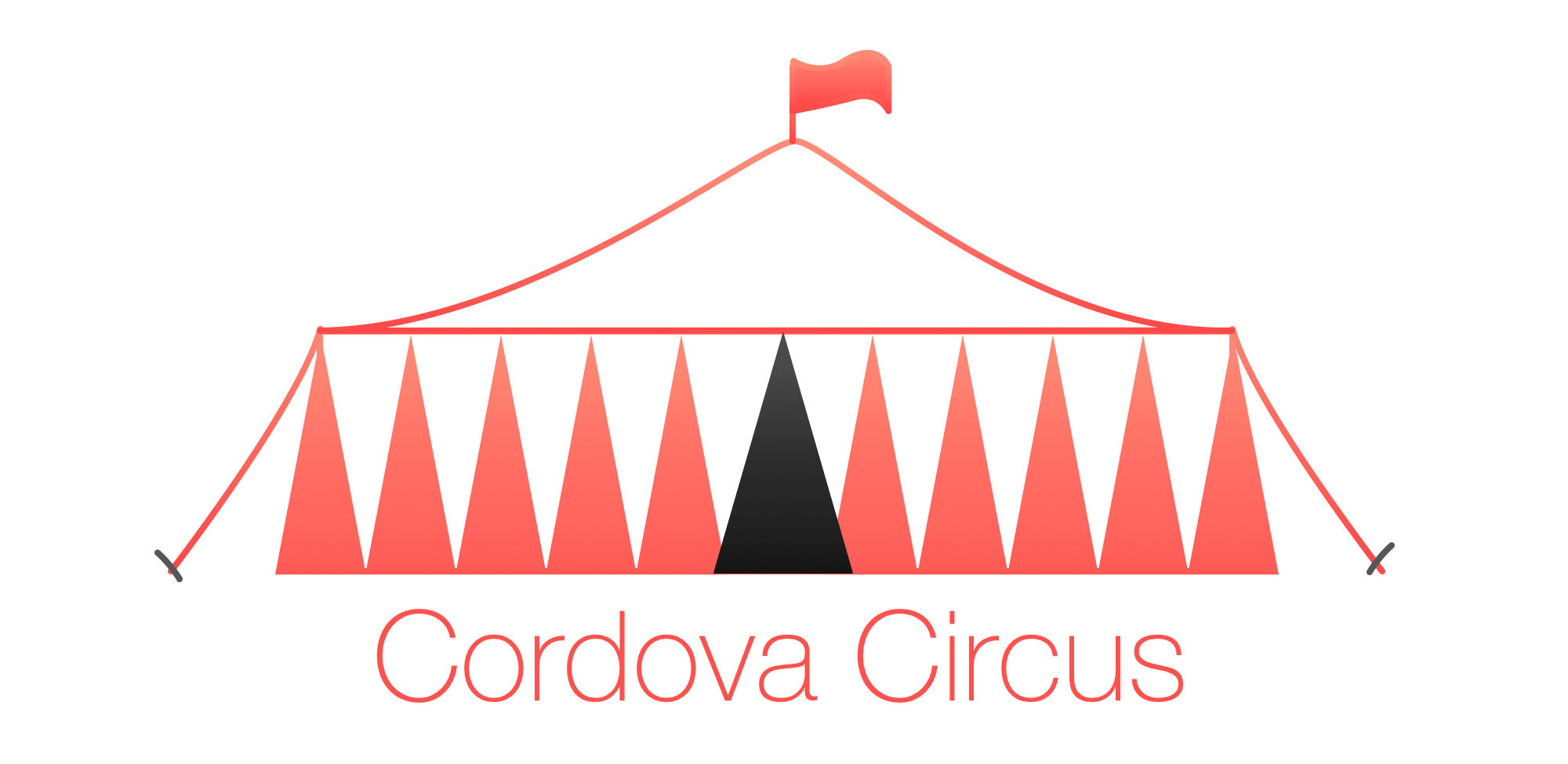
Sep 3, 2021
If you've ever come across a 'CompileC Code 65' error when trying to build a Cordova app using the command line, it can be difficult to know how to fix it.
The error may look something like the following:
I'm not sure exactly what causes this error. It appears to be a compilation issue of some kind.
It happened with one of my Cordova projects after I updated it to the latest Cordova iOS version 6.2.0, the latest Cordova InAppBrowser plugin 5.0.0, and the latest version of Xcode. Which one of these changes caused the error, I don't know. It's possible that it was something else entirely.
But it doesn't really matter because below is a solution that fixed it for me quite easily.
Hopefully it might work for anyone else with a similar problem too.
Note that there are several different potential causes for Code 65 errors, not all CompileC related. So this solution might not be relevant in all cases.
In Finder, navigate to: /Users/HOME/Library/Developer/Xcode/DerivedData
(Hold down the OPTION key while selecting the GO menu in Finder to show the normally hidden 'Library' folder.)
Once in the 'DerivedData' folder, you'll see some folders representing builds of your app.
e.g. APPNAME-abcdefghijklmnopqrstuvwxyzMove any such folders that include the name of your app to the Trash.
[Be aware that this will delete any user data from the test builds of your app. e.g. Any data you've added to your app in the iOS Simulator.]
Go back to the Terminal and build your app again.
With any luck, this should fix the error!
The Ringmaster
ringmaster@cordovacircus.com